It can be a pain to wait for your video file to be completely downloaded for you to watch it. But you can watch it while it’s being downloaded using whatever software(IDM, wget, torrent clients, etc.) and some basic parameters you have to look out for in the video file name.
We have a ‘Digital Container Format’ for each file in a computer; it describes the content in that file. They can be pretty different from each other and have different ways of containing/wrapping the Content in that File.
Video files that have a “.mp4” Format/Container, include a sign at the beginning of the file that describes the size of that file. So when you’re downloading the file and it’s incomplete, you can’t watch it; because the size doesn’t match and that’s how that container works.
On the other hand, we have the “.mkv” Format/Container which doesn’t have that sign on the file and therefore you can watch it before it’s completely downloaded.
With this and looking for the video files that have the “.mkv” Format, you can watch these video files while they’re being downloaded on your Torrent client or any other download manager.
Watching videos while they’re being downloaded in your torrent client:
Every Torrenting website you visit has information about the files in that “.torrent” file. You can get this information from your torrent client or the website.
For example, i can find information about the files within any torrent client:
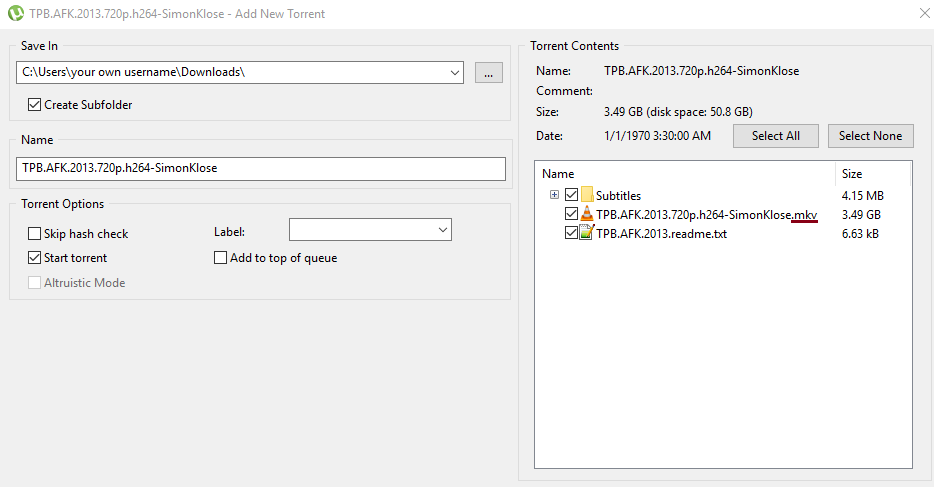
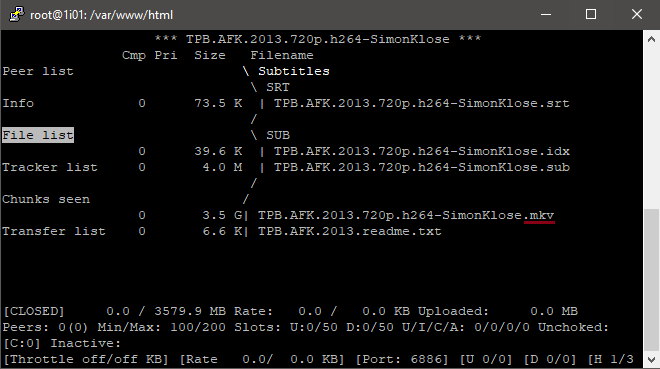
After finding what the file container is, you can watch the video while it’s being downloaded; Just go where you set the file to be saved to; for me in the utorrent client was C:/Users/your own username/Downloads and watch the video while it’s downloading.
Watching videos while they’re being downloaded in IDM:
First of all, you have to configure IDM to tell it where to save the temporary files/incomplete downloads. Do this by going to the Downloads–>Options–>Save to–>Temporary directory option:
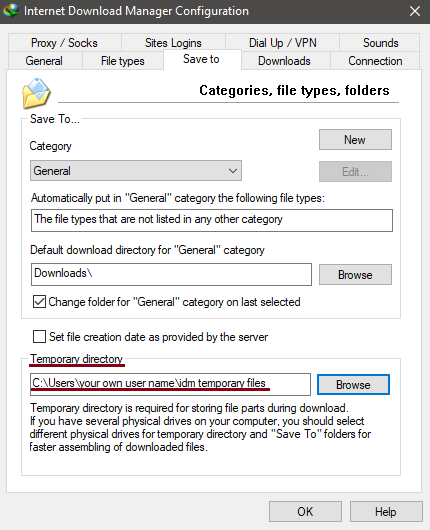
This will be the directory where you watch videos while they’re being downloaded through IDM. The video files also have to be in the “.mkv” format as always.
2 replies on “How to Watch Videos while Downloading”
Free download manager works for this purpose?
Any download manager that can give you the option to use 1 connection such as
wget curl aria2